 Howto read an ISO file or mount a virtual CD drive (for free)
Howto read an ISO file or mount a virtual CD drive (for free)
Files with the .iso extension are files ready for use with most burning software in order to create a CD. However, sometimes, you don’t want the whole data inside the CD, just a file, and would like to avoid burning a CD just for that? Here are some solutions.
Open a .iso file like an archive
As the title suggests, we’ll use a sofware able to read ISO file to explore the .iso file content. I’ve currently found the following tools able to read an ISO file:
- WinRAR, a shareware free to try.
- 7-Zip, which is free and opensource.
In both cases, you simply open the ISO file and access it through the embeded explorer. You may drag/drop files from the ISO file to your hard-disk.
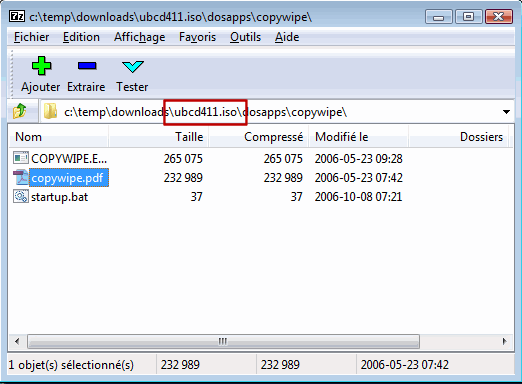
Mount a virtual CD drive
If you wish to access the CD as if you burnt it, you need to use a virtual CD drive. There are plenty of offers, here are 2 freewares:
Other tools to manipulate ISO files
And you, are you using any other (free) tool to read or even create ISO files?