 How to switch a VPN connection to a private network
How to switch a VPN connection to a private network
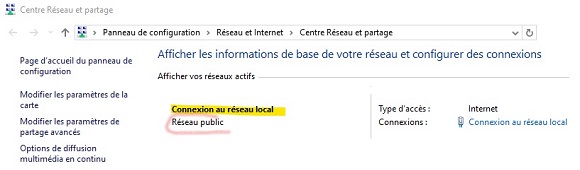 To change your OpenVPN, Wireguard or other VPN connection from “public network” to “private network” in Windows 10, you can use one of the following methods.
To change your OpenVPN, Wireguard or other VPN connection from “public network” to “private network” in Windows 10, you can use one of the following methods.
Note: you can use the reverse to transform a VPN connection from “private network” to “public network”, but that would be weird, so I’d love to hear your use case in a comment ![]()
 Howto workaround not secured password field alert from Google Chrome 56
Howto workaround not secured password field alert from Google Chrome 56
Since Google Chrome build 56, password fields will trigger a warning if the page in not secured (read: HTTPS).
If your are a webmaster, you may even have received this kind of alert message from Google like this one :
Unsecure password collection will trigger warning display in Chrome 56 for “your site”
The password field is a specific HTML field type, that will automatically mask the typed in characters, like the one below (yellow background) :
password field hides typed characters
To avoid this warning, the best option is of course to move that page to HTTPS. However, if you cannot migrate the page to HTTPS yet because it is too expensive, or requires too much code changes, or you simply don’t want to implement HTTPS because it’s not worth the effort (nothing important behind this password field), here are 2 tricks to avoid the chrome 56 password warning message.
Avoiding the Chrome 56 password warning Read the rest of this entry »
 Social Engineering strikes back
Social Engineering strikes back

In a very detailed article, Mat Honan, a Wired.com journalist, explains how he’s digital life exploded in 15 minutes.
As he explains:
I realized something was wrong at about 5 p.m. on Friday. I was playing with my daughter when my iPhone suddenly powered down. I was expecting a call, so I went to plug it back in. Read the rest of this entry »
 Wordpress 3.2 : a major move
Wordpress 3.2 : a major move

Wordpress 3.2 is a new major release, like 2.9 was.
But this time, not only because this new version of Wordpress introduces very exciting features, but also because wordpress 3.2 drops backward compatibility with legacy browser (ie6), PHP engine 4 (PHP4) and Mysql 4.x (5.0+ required).
Read the rest of this entry »
 Howto read an ISO file or mount a virtual CD drive (for free)
Howto read an ISO file or mount a virtual CD drive (for free)
Files with the .iso extension are files ready for use with most burning software in order to create a CD. However, sometimes, you don’t want the whole data inside the CD, just a file, and would like to avoid burning a CD just for that? Here are some solutions.
Open a .iso file like an archive
As the title suggests, we’ll use a sofware able to read ISO file to explore the .iso file content. I’ve currently found the following tools able to read an ISO file:
- WinRAR, a shareware free to try.
- 7-Zip, which is free and opensource.
In both cases, you simply open the ISO file and access it through the embeded explorer. You may drag/drop files from the ISO file to your hard-disk.
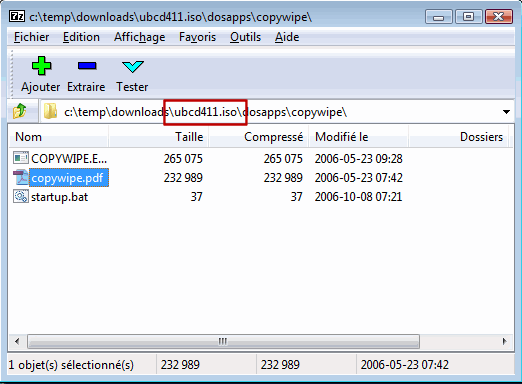
Read the rest of this entry »
 Dirty hack: force primary category for wordpress post permalink
Dirty hack: force primary category for wordpress post permalink
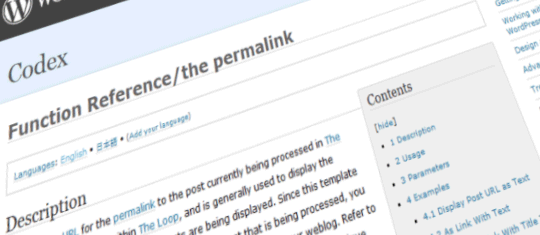
I’m not especially proud of this hack. However, I was getting crazy by how the category used for a post permalink is choosen. And I could not figure out a clean way to control which is the primary permalink (I hope it’s not part of Wordpress 3.0…).
You may need to set the primary category for permalink in two situations:
- First, you want some consistency among your posts, having them in the same primary category.
- Second, it’s never fun when, by adding an additional category to an existing post, it changes the post permalink!
 Howto Reduce Hard Drive Noise using AAM
Howto Reduce Hard Drive Noise using AAM

Most of modern hard drives support a function called AAM (Automatic Acoustic Management), often disabled by default. Noise reduction is obtained by reducing the head speed, thus increasing the disk access time. If you prefer silence over performance you might want to enable AAM to decrease the noise level of your hard drive and slightly increase the access time.
Note that access time is about moving the head, not transfering data. So, activating AAM may have no impact to your overall system at all. Highest performance impact reported is around -5%.Thus, for a desktop computer (or notebook), it’s wise to enable AAM. In addition, enabling AAM (and thus reducing head speed) has a good side-effect: reduce the disk power consumption, especially interesting for a laptop.
Choose the best value for AAM by tweaking around the recommended one, depending on the silent level you target. Possible values depend on the drive itself (maybe from zero to 254, or only two states: 128 or 254 for instance).
Read the rest of this entry »
 Wordpress Plugin Google Analytics reset forever
Wordpress Plugin Google Analytics reset forever
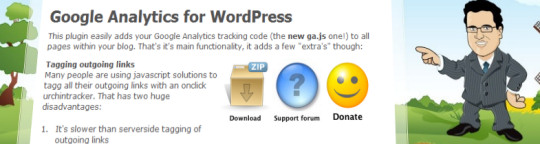
The google analytics plugin for wordpress is useful: it allows to insert the google analytics tracking code without any change to the theme file.
There is however something very irritating with this plugin: each time I upgraded the plugin, I had to re-enter the settings. And more frustrating: as long as you don’t update the settings, your stats are not recorded anymore by google analytics. This is why I’m almost not upgrading it anymore ![]()
I got an even worst surprise after an upgrade of both worpdress and the google analytics plugin: I was unable to save the parametrs, each try ended with: Read the rest of this entry »
 Search files using PHP with a mask pattern
Search files using PHP with a mask pattern
This morning, I cam to a very, very basic need: detect whether a file matching a specific pattern (like ‘*.txt’) is available.
However, I could not find any ready to use PHP function, although PHP5 provides some interesting functions, like scandir().
After completing writting such a function, I decided to share it. So here is it.
Bare in mind it requires PHP5 (or later), as it relies on scandir() and on fnmatch(). Finally, this function while return the filtered directory content, regardless of the content being a file, a link or a directory.
Additional feature: by default, if you call the function more than once in your script in order to scan the same directory, it will read the directory only once: next times, it will use a cached content. To disable caching, set the third parameter to 1.
function searchdir( $path='.', $mask='*', $nocache=0 ){
static $dir = array();
if ( !isset($dir[$path]) || $nocache) {
$dir[$path] = scandir($path);
}
foreach ($dir[$path] as $i=>$entry) {
if ($entry!='.' && $entry!='..' && fnmatch($mask, $entry) ) {
$sdir[] = $entry;
}
}
if ($nocache)
unset($dir);
return ($sdir);
}
Did you find this small function useful? Do you have any improvment suggestion?
 Wordpress 2.9 is out… Wordpress 2.9.1 around the corner!
Wordpress 2.9 is out… Wordpress 2.9.1 around the corner!
 Carmen, the 2.9 version of WordPress has launched on December 19th.
Carmen, the 2.9 version of WordPress has launched on December 19th.
You may be tempted to upgrade your blog using the automatic function after discovering the exciting new feature included.
But, wait… There are some flaws in this release. So, you’d better wait for the patch version 2.9.1 (already available as beta).
However, unlike the 2.8.6 release, the 2.9 release is worth considering the upgrade, with new features targetting end-users, like Read the rest of this entry »
