 Wordpress Plugin Google Analytics reset forever
Wordpress Plugin Google Analytics reset forever
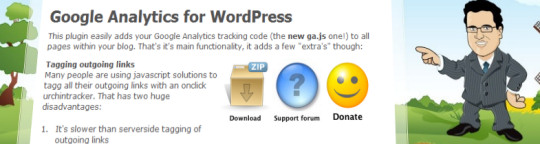
The google analytics plugin for wordpress is useful: it allows to insert the google analytics tracking code without any change to the theme file.
There is however something very irritating with this plugin: each time I upgraded the plugin, I had to re-enter the settings. And more frustrating: as long as you don’t update the settings, your stats are not recorded anymore by google analytics. This is why I’m almost not upgrading it anymore ![]()
I got an even worst surprise after an upgrade of both worpdress and the google analytics plugin: I was unable to save the parametrs, each try ended with:
Google Analytics settings reset to default.
For an unknown reason, after saving, the corrupted settings were reloaded.
The only workaround I found was a bit drastic: in the MySQL wp_options table, I’ve simply erased the “GoogleAnalyticsPP” entry.
To do the same thing (at your own risk, of course):
- Access your wordpress database using phpmyadmin for instance;
- Search into the wp_options table the row where option_name = ‘GoogleAnalyticsPP’
- Edit this entry, erase content, save.
You should now be again able to save your google analytics parameters.